Je viens de terminer mon installation de debian (testing) et je m'aperçois que je suis toujours connecté avec X11. Sur la page de login je n'ai pas le choix "gnome xorg" mais seulement gnome ou gnome classique.
Code : Tout sélectionner
echo $XDG_SESSION_TYPE
x11
Code : Tout sélectionner
ystem:
Host: debian Kernel: 5.15.0-2-amd64 x86_64 bits: 64 compiler: gcc v: 11.2.0
parameters: BOOT_IMAGE=/boot/vmlinuz-5.15.0-2-amd64
root=UUID=a80d18ef-3cdc-41b9-834f-d631d5b13861 ro quiet
Desktop: GNOME 41.2 tk: GTK 3.24.31 wm: gnome-shell dm: GDM3 41.0
Distro: Debian GNU/Linux bookworm/sid
Machine:
Type: Laptop System: Acer product: Aspire VN7-571G v: V1.14
serial: <superuser required>
Mobo: Acer model: Aspire VN7-571G v: V1.14 serial: <superuser required>
UEFI: Insyde v: 1.14 date: 01/08/2015
Battery:
ID-1: BAT0 charge: 16.2 Wh (97.0%) condition: 16.7/44.5 Wh (37.5%)
volts: 12.8 min: 11.4 model: LGC AC14A8L type: Li-ion serial: 273
status: Charging
CPU:
Info: model: Intel Core i5-4210U bits: 64 type: MT MCP arch: Haswell
family: 6 model-id: 0x45 (69) stepping: 1 microcode: 0x26
Topology: cpus: 1x cores: 2 tpc: 2 threads: 4 smt: enabled cache:
L1: 128 KiB desc: d-2x32 KiB; i-2x32 KiB L2: 512 KiB desc: 2x256 KiB
L3: 3 MiB desc: 1x3 MiB
Speed (MHz): avg: 1941 high: 2217 min/max: 800/2700 scaling:
driver: intel_cpufreq governor: ondemand cores: 1: 1889 2: 1849 3: 1811
4: 2217 bogomips: 19156
Flags: avx avx2 ht lm nx pae sse sse2 sse3 sse4_1 sse4_2 ssse3 vmx
Vulnerabilities:
Type: itlb_multihit status: KVM: VMX disabled
Type: l1tf
mitigation: PTE Inversion; VMX: conditional cache flushes, SMT vulnerable
Type: mds mitigation: Clear CPU buffers; SMT vulnerable
Type: meltdown mitigation: PTI
Type: spec_store_bypass
mitigation: Speculative Store Bypass disabled via prctl and seccomp
Type: spectre_v1
mitigation: usercopy/swapgs barriers and __user pointer sanitization
Type: spectre_v2 mitigation: Full generic retpoline, IBPB: conditional,
IBRS_FW, STIBP: conditional, RSB filling
Type: srbds mitigation: Microcode
Type: tsx_async_abort status: Not affected
Graphics:
Device-1: Intel Haswell-ULT Integrated Graphics
vendor: Acer Incorporated ALI driver: i915 v: kernel bus-ID: 00:02.0
chip-ID: 8086:0a16 class-ID: 0300
Device-2: NVIDIA GM107M [GeForce GTX 850M] vendor: Acer Incorporated ALI
driver: nvidia v: 470.94 bus-ID: 03:00.0 chip-ID: 10de:1391 class-ID: 0302
Device-3: Chicony HD WebCam type: USB driver: uvcvideo bus-ID: 2-7:3
chip-ID: 04f2:b469 class-ID: 0e02
Display: x11 server: X.Org 1.20.14 compositor: gnome-shell driver:
loaded: modesetting unloaded: fbdev,vesa display-ID: :1 screens: 1
Screen-1: 0 s-res: 1920x1080 s-dpi: 96 s-size: 508x285mm (20.0x11.2")
s-diag: 582mm (22.9")
Monitor-1: eDP-1 res: 1920x1080 hz: 60 dpi: 142
size: 344x193mm (13.5x7.6") diag: 394mm (15.5")
OpenGL: renderer: Mesa DRI Intel HD Graphics 4400 (HSW GT2)
v: 4.5 Mesa 21.2.6 compat-v: 3.0 direct render: Yes
Audio:
Device-1: Intel Haswell-ULT HD Audio vendor: Acer Incorporated ALI
driver: snd_hda_intel v: kernel bus-ID: 00:03.0 chip-ID: 8086:0a0c
class-ID: 0403
Device-2: Intel 8 Series HD Audio vendor: Acer Incorporated ALI
driver: snd_hda_intel v: kernel bus-ID: 00:1b.0 chip-ID: 8086:9c20
class-ID: 0403
Sound Server-1: ALSA v: k5.15.0-2-amd64 running: yes
Sound Server-2: PulseAudio v: 15.0 running: yes
Sound Server-3: PipeWire v: 0.3.43 running: yes
Network:
Device-1: Realtek RTL8111/8168/8411 PCI Express Gigabit Ethernet
driver: r8169 v: kernel port: 4000 bus-ID: 01:00.0 chip-ID: 10ec:8168
class-ID: 0200
IF: enp1s0 state: down mac: 20:6a:8a:9a:c6:ba
Device-2: Qualcomm Atheros AR9462 Wireless Network Adapter
vendor: Foxconn driver: ath9k v: kernel bus-ID: 02:00.0 chip-ID: 168c:0034
class-ID: 0280
IF: wlp2s0 state: up mac: 38:b1:db:c6:71:33
Bluetooth:
Device-1: Foxconn / Hon Hai type: USB driver: N/A bus-ID: 2-5:2
chip-ID: 0489:e076 class-ID: e001
Drives:
Local Storage: total: 465.76 GiB used: 6.41 GiB (1.4%)
SMART Message: Required tool smartctl not installed. Check --recommends
ID-1: /dev/sda maj-min: 8:0 vendor: Samsung model: SSD 850 EVO 500GB
size: 465.76 GiB block-size: physical: 512 B logical: 512 B speed: 6.0 Gb/s
type: SSD serial: S3R3NF1JB10600F rev: 3B6Q scheme: GPT
Partition:
ID-1: / raw-size: 65.19 GiB size: 63.62 GiB (97.58%) used: 5.8 GiB (9.1%)
fs: ext4 dev: /dev/sda1 maj-min: 8:1
ID-2: /boot/efi raw-size: 477 MiB size: 476 MiB (99.80%)
used: 3.4 MiB (0.7%) fs: vfat dev: /dev/sda2 maj-min: 8:2
ID-3: /home raw-size: 396.38 GiB size: 389.07 GiB (98.16%)
used: 621.2 MiB (0.2%) fs: ext4 dev: /dev/sda4 maj-min: 8:4
Swap:
Kernel: swappiness: 60 (default) cache-pressure: 100 (default)
ID-1: swap-1 type: partition size: 3.73 GiB used: 0 KiB (0.0%)
priority: -2 dev: /dev/sda3 maj-min: 8:3
Sensors:
System Temperatures: cpu: 58.0 C mobo: 27.8 C
Fan Speeds (RPM): N/A
Info:
Processes: 200 Uptime: 5m wakeups: 1 Memory: 15.56 GiB
used: 1.73 GiB (11.1%) Init: systemd v: 250 runlevel: 5 tool: systemctl
Compilers: gcc: 11.2.0 alt: 11 Packages: apt: 1719 lib: 991 Shell: Bash
v: 5.1.16 running-in: gnome-terminal inxi: 3.3.12
J'ai deux cartes graphique (technologie optirun) intel et nvidia.
wayland est bien installé :
Code : Tout sélectionner
dpkg -l | grep wayland
ii libnvidia-egl-wayland1:amd64 1:1.1.9-1.1 amd64 Wayland EGL External Platform library -- shared library
ii libwayland-client0:amd64 1.19.0-2+b1 amd64 wayland compositor infrastructure - client library
ii libwayland-cursor0:amd64 1.19.0-2+b1 amd64 wayland compositor infrastructure - cursor library
ii libwayland-egl1:amd64 1.19.0-2+b1 amd64 wayland compositor infrastructure - EGL library
ii libwayland-server0:amd64 1.19.0-2+b1 amd64 wayland compositor infrastructure - server library
ii libweston-9-0 9.0.0-4 amd64 reference implementation of a wayland compositor (shared libs)
ii weston 9.0.0-4 amd64 reference implementation of a wayland compositor
ii xwayland 2:21.1.4-1 amd64 X server for running X clients under Wayland
Code : Tout sélectionner
# GDM configuration storage
#
# See /usr/share/gdm/gdm.schemas for a list of available options.
[daemon]
# Uncomment the line below to force the login screen to use Xorg
#WaylandEnable=false
# Enabling automatic login
# AutomaticLoginEnable = true
# AutomaticLogin = user1
# Enabling timed login
# TimedLoginEnable = true
# TimedLogin = user1
# TimedLoginDelay = 10
[security]
[xdmcp]
[chooser]
[debug]
# Uncomment the line below to turn on debugging
# More verbose logs
# Additionally lets the X server dump core if it crashes
#Enable=true
Code : Tout sélectionner
# If you change this file, run 'update-grub' afterwards to update
# /boot/grub/grub.cfg.
# For full documentation of the options in this file, see:
# info -f grub -n 'Simple configuration'
GRUB_DEFAULT=0
GRUB_TIMEOUT=5
GRUB_DISTRIBUTOR=`lsb_release -i -s 2> /dev/null || echo Debian`
GRUB_CMDLINE_LINUX_DEFAULT="quiet"
GRUB_CMDLINE_LINUX=""
# Uncomment to enable BadRAM filtering, modify to suit your needs
# This works with Linux (no patch required) and with any kernel that obtains
# the memory map information from GRUB (GNU Mach, kernel of FreeBSD ...)
#GRUB_BADRAM="0x01234567,0xfefefefe,0x89abcdef,0xefefefef"
# Uncomment to disable graphical terminal (grub-pc only)
#GRUB_TERMINAL=console
# The resolution used on graphical terminal
# note that you can use only modes which your graphic card supports via VBE
# you can see them in real GRUB with the command `vbeinfo'
#GRUB_GFXMODE=640x480
# Uncomment if you don't want GRUB to pass "root=UUID=xxx" parameter to Linux
#GRUB_DISABLE_LINUX_UUID=true
# Uncomment to disable generation of recovery mode menu entries
#GRUB_DISABLE_RECOVERY="true"
# Uncomment to get a beep at grub start
#GRUB_INIT_TUNE="480 440 1"
j'ai essayé de rajouter l'option MUTTER_ALLOW_HYBRID_GPUS=1 dans /etc/environment mais sans succès.
Donc la je sèche, si quelqu'un a une piste ?
ps: Le pc était sous archlinux et wayland avec gnome était bien fonctionnel. (version 41.3 sous arch)