pour version Stable Debbie 12
la méthode Gebi (sympa car l'installateur te dit si un package manque ou pose problème ou si tout est ok & te désinstalle si besoin le .deb aussi) pour les flemmards ou les anxieux
Code : Tout sélectionner
sudo apt install gdebiaprès install tu sera notifié possiblement d'un :
There were problems setting up VirtualBox. To re-start the set-up process, run
/sbin/vboxconfig
as root. If your system is using EFI Secure Boot you may need to sign the
kernel modules (vboxdrv, vboxnetflt, vboxnetadp, vboxpci) before you can load
them. Please see your Linux system's documentation for more information.
et si tu lance tout de même une install virtuel tu aura (car virtualbox te dis ou ça ne va pas
Code : Tout sélectionner
# /sbin/vboxconfig
vboxdrv.sh: Stopping VirtualBox services.
vboxdrv.sh: Starting VirtualBox services.
vboxdrv.sh: Building VirtualBox kernel modules.
This system is currently not set up to build kernel modules.
Please install the Linux kernel "header" files matching the current kernel
for adding new hardware support to the system.
The distribution packages containing the headers are probably:
linux-headers-amd64 linux-headers-6.1.0-13-amd64
This system is currently not set up to build kernel modules.
Please install the Linux kernel "header" files matching the current kernel
for adding new hardware support to the system.
The distribution packages containing the headers are probably:
linux-headers-amd64 linux-headers-6.1.0-13-amd64
There were problems setting up VirtualBox. To re-start the set-up process, run
/sbin/vboxconfig
as root. If your system is using EFI Secure Boot you may need to sign the
kernel modules (vboxdrv, vboxnetflt, vboxnetadp, vboxpci) before you can load
them. Please see your Linux system's documentation for more information.
Code : Tout sélectionner
sudo apt install linux-headers-amd64 linux-headers-6.1.0-13-amd64Code : Tout sélectionner
# /sbin/vboxconfig
vboxdrv.sh: Stopping VirtualBox services.
vboxdrv.sh: Starting VirtualBox services.
vboxdrv.sh: Building VirtualBox kernel modules.
pour Debian Testing, voir ce super sujet avec rétroportage inclus : viewtopic.php?t=2995