Au départ je cherchais une appli qui me permette d'envoyer/recevoir des SMS depuis mon Téléphone sous Android via mon serveur ejabberd (XMPP)
J'ai testé deux trois trucs pas terrible et je suis finalement tombé sur MAXS (Un fork de GTalkSMS).
Et c'est top, c'est pourquoi je viens vous en parler...
MAXS est dispo sur GooglePlay et Fdroid.
Il y a un programme principal et des modules (Il faudra, pour avoir le support XMPP installer le module "MAXS Transport XMPP").
Vous aurez besoin de 2/3 trucs:
Un compte ejabberd pour le téléphone
un compte ejabberd qui a le contrôle le téléphone
Le serveur (adresse, port, etc.).
Bien sur ça fonctionne avec deux comptes gmail, mais vous n'aurez évidemment pas envie de le faire... Google met suffisamment son nez dans vos affaires comme ça...
Une fois lancé, il suffit de se connecter à son compte xmpp pour contrôle le téléphone...
La commande de base (J'ai tout les modules installés, donc la réponse est assez longue): help
Code : Tout sélectionner
reply to - Send a SMS message to the recent contact
sms send <<recipient info>␣␣<sms content>> - Send a sms. The contact needs to be seperated from the sms body with two spaces.
sysinfo show - Show system information
sysinfo maxs - Show information about the system usage of MAXS components
recentcontact show - Show the recent contact
sms write <sms content> - Add a SMS message to the system database. Does not actually send the message
sms show <<count>> - Show the last 5 or $count SMS messages
timer set <'<number>[(s|m|h)] [<timer description>] or '[HH:]mm:ss [<timer description>]'> - Set a new timer
alarm set <HH:mm [description]> - Set a new alarm
clipboard get - Show the content of the clipboard
clipboard set <clipboard content> - Set the clipboard to the given text
contact name <contact name> - Lookup a contact by name
contact mobile <number> - Lookup contact by mobile number
contact num <number> - Lookup a contact by number
contact lookup <contact info> - Lookup a contact
contact nick <contact nickname> - Lookup contact by nickname
cd path <path> - Change working directory
ls path <path> - List path
ls ~ - List MAXS directory
send path <file> - Send file
cd ~ - Change working directory to MAXS directory
locate once - Try to locate the device once
locate stop - Stop locating the device
locate start - Try to start locating the device
ringermode show - Show the current mode of the ringer
ringermode vibrate - Set the ringer mode to vibrate
ringermode silent - Set the ringer mode to silent
ringermode normal - Set the ringer mode to normal
wifi list - List all configured Wifi networks
wifi state - Display the state of the WiFi adapter including network and IP information
wifi enable - Enable the WifiAdapter
wifi disable - Disable the WifiAdapter
rshell execute <command> - Try to execute a command with a root shell
shell execute <command> - Execute a shell command
nfc status - Show the current status of the nfc adapter
rm path <path> - Delete the given path
bluetooth status - Show the current status of the bluetooth adapter
bluetooth disable - Disable the bluetooth adapter
bluetooth enable - Enable the bluetooth adapterLxxxxxxx AAA (+261000000000) is calling
Si vous recevez un SMS:
New SMS Received
From Xxxx Xxxxxxxxxx (+261000000000) 2016-05-02 09:50:45: Me two my lov
Répondre au dernier SMS:
reply to :-)
[10:02:06] <xxxxx@xxxxxxxxxx.yyy> Sending SMS to xxxx xxxxxxxxxx (+261000000000): :-)
Voilà! J'adore ne pas avoir à déverrouiller mon téléphone pour lire et répondre à mes SMS, j'adore pouvoir chercher un contact sans toucher à mon téléphone, j'adore la console xmpp...