comme l'appui sur "E" ne donne rien chez toi tu ne peux accéder à ce script ( je suppose qu'il s'agit d'un script sans en être certain ) . Normalement l'appui sur "E" se fait au moment où apparaît le menu de grub , et comme dans ton cas il n'apparaît pas : cqfd . Par contre j'ai testé cette méthode très simple et ça marche .
Tant que j'étais dans le démarrage j'en ai profité pour me documenter à ce sujet et je vais tenter d'utiliser une boule de cristal : peut-être que la non apparition de ce menu est liée au fait que la 1ère étape appelée BIOS POST selon https://opensource.com/article/17/2/lin ... nd-startup a échoué à cause du bogue lié à la prise en charge de l'alimentation des cartes nvidia trop anciennes ( cf lien ci-dessus ) , et le processus de démarrage s'est arrêté :
When IBM designed the first PC back in 1981, BIOS was designed to initialize the hardware components. POST is the part of BIOS whose task is to ensure that the computer hardware functioned correctly. If POST fails, the computer may not be usable and so the boot process does not continue.
Si tu en étais resté à cette étape ça pourrait expliquer que le menu grub n'apparaît pas . Je ne prendrai aucun pari sur ma théorie juste fignolée pour que ça tombe bien . En tout cas ça me plaît bien .
ps : solution ( ou contournement ? ) du bogue ici https://www.debian-fr.org/t/bug-kernel- ... 5/89535/13 ---> le post , amélioré par son auteur , a changé de place https://www.debian-fr.org/t/bug-kernel- ... 5/89535/15