Suite à un arrêt brutal en pleine mise à jour (lors de l'arrêt du système), Debian 13 ne démarre plus. Je reste bloqué sur le "Minimal BASH-like line editing" avec l'invite "grub>".
Le disque est partitionné en GPT avec une partition EFI, une partition /boot, et le reste dans 3 partitions LVM (root, home et swap).
Avez-vous des pistes pour restaurer Grub sans avoir à réinstaller le système ?
Merci !
Joseph
Ci-dessous, le rapport de Boot-Repair :
Code : Tout sélectionner
boot-repair-4ppa2081 [20250808_0828]
============================== Boot Info Summary ===============================
=> No boot loader is installed in the MBR of /dev/nvme0n1.
nvme0n1p1: _____________________________________________________________________
File system: vfat
Boot sector type: FAT32
Boot sector info: No errors found in the Boot Parameter Block.
Operating System:
Boot files: /efi/debian/fbx64.efi /efi/debian/grubx64.efi
/efi/debian/mmx64.efi /efi/debian/shimx64.efi
/efi/debian/grub.cfg
nvme0n1p2: _____________________________________________________________________
File system: ext4
Boot sector type: -
Boot sector info:
Operating System:
Boot files: /grub/grub.cfg
nvme0n1p3: _____________________________________________________________________
File system: LVM2_member
Boot sector type: -
Boot sector info:
sda: ___________________________________________________________________________
File system: iso9660
Boot sector type: Unknown
Boot sector info:
Mounting failed: mount: /mnt/BootInfo/FD/sda: /dev/sda already mounted or mount point busy.
================================ 0 OS detected =================================
================================ Host/Hardware =================================
CPU architecture: 64-bit
Video: HD Graphics 630 from Intel Corporation
Live-session OS is Linuxmint 64-bit (Linux Mint 21.2, victoria, x86_64)
===================================== UEFI =====================================
BIOS/UEFI firmware: 0807(5.12) from American Megatrends Inc.
The firmware is EFI-compatible, and is set in EFI-mode for this live-session.
SecureBoot disabled (confirmed by mokutil).
BootCurrent: 0004
Timeout: 1 seconds
BootOrder: 0002,0004,0001,0005,0007
Boot0001* Hard Drive BBS(HD,,0x0)..GO..NO........q.S.a.m.s.u.n.g. .S.S.D. .9.8.0. .P.R.O. .2.T.B....................A...........................%8.1..|.....4..Gd-.;.A..MQ..L.S.6.9.E.N.F.0.W.9.4.2.5.3.6.Y........BO
Boot0002* debian HD(1,GPT,3765bfaf-266d-428b-9259-eaae6b40a7a4,0x800,0x1e8000)/File(\EFI\DEBIAN\SHIMX64.EFI)
Boot0003 UEFI:CD/DVD Drive BBS(129,,0x0)
Boot0004* UEFI: Lexar USB Flash Drive 2.00 PciRoot(0x0)/Pci(0x14,0x0)/USB(0,0)/CDROM(1,0x23c,0x84c0)..BO
Boot0005* UEFI: Lexar USB Flash Drive 2.00, Partition 1 PciRoot(0x0)/Pci(0x14,0x0)/USB(0,0)/HD(1,MBR,0x14eb2669,0x23c,0x2130)..BO
Boot0007* USB BBS(HD,,0x0)..GO..NO........c.L.e.x.a.r. .U.S.B. .F.l.a.s.h. .D.r.i.v.e. .2...0.0....................A.......................6..Gd-.;.A..MQ..L.5.6.1.3.0.D.1.2.7.F.6.A.0.0.1.B........BO
ec6fbe5e1c5312d307cf5dd905043efa nvme0n1p1/debian/fbx64.efi
ffbb21f4893fb94895209cc91bc388a7 nvme0n1p1/debian/grubx64.efi
182b7a2d97c733867c01b729f878d1b6 nvme0n1p1/debian/mmx64.efi
21c1cef8f2d2b69c6d2ef019f23a1a7a nvme0n1p1/debian/shimx64.efi
============================= Drive/Partition Info =============================
Disks info: ____________________________________________________________________
nvme0n1 : is-GPT, no-BIOSboot, has---ESP, not-usb, not-mmc, no-os, no-wind, 2048 sectors * 512 bytes
Partitions info (1/3): _________________________________________________________
nvme0n1p1 : no-os, 64, nopakmgr, no-docgrub, nogrub, nogrubinstall, no-grubenv, noupdategrub, not-far
nvme0n1p2 : no-os, 64, nopakmgr, no-docgrub, nogrub, nogrubinstall, grubenv-ok, noupdategrub, not-far
Partitions info (2/3): _________________________________________________________
nvme0n1p1 : is---ESP, part-has-no-fstab, no-nt, no-winload, no-recov-nor-hid, no-bmgr, notwinboot, vfat
nvme0n1p2 : isnotESP, part-has-no-fstab, no-nt, no-winload, no-recov-nor-hid, no-bmgr, notwinboot, ext4
Partitions info (3/3): _________________________________________________________
nvme0n1p1 : not--sepboot, no---boot, part-has-no-fstab, not-sep-usr, no---usr, part-has-no-fstab, no--grub.d, nvme0n1
nvme0n1p2 : is---sepboot, no---boot, part-has-no-fstab, not-sep-usr, no---usr, part-has-no-fstab, no--grub.d, nvme0n1
fdisk -l (filtered): ___________________________________________________________
Disk nvme0n1: 1.82 TiB, 2000398934016 bytes, 3907029168 sectors
Disk identifier: BF1A0811-1231-4F0B-8A44-04D98D686CDB
Start End Sectors Size Type
nvme0n1p1 2048 2000895 1998848 976M EFI System
nvme0n1p2 2000896 4001791 2000896 977M Linux filesystem
nvme0n1p3 4001792 3907028991 3903027200 1.8T Linux LVM
Disk mapper/g4600--vg-root: 93.13 GiB, 99996401664 bytes, 195305472 sectors
Disk mapper/g4600--vg-swap_1: 7.82 GiB, 8392802304 bytes, 16392192 sectors
Disk mapper/g4600--vg-home: 1.72 TiB, 1889957576704 bytes, 3691323392 sectors
Disk sda: 7.5 GiB, 8053063680 bytes, 15728640 sectors
Disk identifier: 0x14eb2669
Boot Start End Sectors Size Id Type
sda1 * 0 5138431 5138432 2.5G 0 Empty
sda2 572 9067 8496 4.1M ef EFI (FAT-12/16/32)
sda3 5140480 15728639 10588160 5G 83 Linux
parted -lm (filtered): _________________________________________________________
sda:8053MB:scsi:512:512:msdos:Lexar USB Flash Drive:;
2:293kB:4643kB:4350kB:::esp;
3:2632MB:8053MB:5421MB:ext4::;
mapper/g4600--vg-swap_1:8393MB:dm:512:512:loop:Linux device-mapper (linear):;
1:0.00B:8393MB:8393MB:linux-swap(v1)::;
mapper/g4600--vg-root:100GB:dm:512:512:loop:Linux device-mapper (linear):;
1:0.00B:100GB:100GB:ext4::;
mapper/g4600--vg-home:1890GB:dm:512:512:loop:Linux device-mapper (linear):;
1:0.00B:1890GB:1890GB:ext4::;
nvme0n1:2000GB:nvme:512:512:gpt:Samsung SSD 980 PRO 2TB:;
1:1049kB:1024MB:1023MB:fat32:EFI System Partition:boot, esp;
2:1024MB:2049MB:1024MB:ext4::;
3:2049MB:2000GB:1998GB:::lvm;
Free space >10MiB: ______________________________________________________________
sda: 4.43MiB:2510MiB:2506MiB
blkid (filtered): ______________________________________________________________
NAME FSTYPE UUID PARTUUID LABEL PARTLABEL
sda iso9660 2023-12-23-05-05-55-00 Boot-Repair-Disk 64bit
├─sda1 iso9660 2023-12-23-05-05-55-00 14eb2669-01 Boot-Repair-Disk 64bit
├─sda2 vfat 8D6C-A9F8 14eb2669-02 ESP
└─sda3 ext4 25155f4b-4644-44a0-b9f1-7aae675feaad 14eb2669-03 writable
nvme0n1
├─nvme0n1p1 vfat 36AA-874A 3765bfaf-266d-428b-9259-eaae6b40a7a4 EFI System Partition
├─nvme0n1p2 ext4 ca79f028-4f14-47da-8f03-c241013baee6 37cd9190-9600-4bc7-b167-3abe5884eefe
└─nvme0n1p3 LVM2_member 4NMiim-yjkF-RrB3-IBkp-FfgM-lmf1-qF8pLb e4fc3ca2-216a-4775-ae99-9ae6a930d407
├─g4600--vg-root ext4 f513ea1d-441d-4c96-9e89-7bec56f203fd
├─g4600--vg-swap_1 swap 3fa006cb-28e9-4d67-b909-4a135fc22dfe
└─g4600--vg-home ext4 72e8f5bd-b84c-4c3a-8148-171c9880174b
Mount points (filtered): _______________________________________________________
Avail Use% Mounted on
/dev/nvme0n1p1 969.7M 0% /mnt/boot-sav/nvme0n1p1
/dev/nvme0n1p2 546.4M 35% /mnt/boot-sav/nvme0n1p2
/dev/sda1 0 100% /cdrom
Mount options (filtered): ______________________________________________________
/dev/nvme0n1p1 vfat rw,relatime,fmask=0022,dmask=0022,codepage=437,iocharset=iso8859-1,shortname=mixed,errors=remount-ro
/dev/nvme0n1p2 ext4 rw,relatime
/dev/sda1 iso9660 ro,noatime,nojoliet,check=s,map=n,blocksize=2048,iocharset=utf8
============================== ls -R /dev/mapper/ ==============================
/dev/mapper:
control
g4600--vg-home
g4600--vg-root
g4600--vg-swap_1
=================== nvme0n1p1/efi/debian/grub.cfg (filtered) ===================
search.fs_uuid ca79f028-4f14-47da-8f03-c241013baee6 root
set prefix=($root)'/grub'
====================== nvme0n1p2/grub/grub.cfg (filtered) ======================
Debian GNU/Linux f513ea1d-441d-4c96-9e89-7bec56f203fd
### END /etc/grub.d/30_os-prober ###
UEFI Firmware Settings uefi-firmware
### END /etc/grub.d/30_uefi-firmware ###
================= nvme0n1p2: Location of files loaded by Grub ==================
GiB - GB File Fragment(s)
1.114269257 = 1.196437504 grub/grub.cfg 1
1.098155975 = 1.179136000 vmlinuz-6.12.25-amd64 1
1.113800049 = 1.195933696 vmlinuz-6.12.33+deb13-amd64 1
1.238800049 = 1.330151424 vmlinuz-6.12.35+deb13-amd64 2
1.301303864 = 1.397264384 vmlinuz-6.12.38+deb13-amd64 1
1.346839905 = 1.446158336 initrd.img-6.12.25-amd64 2
1.195278168 = 1.283420160 initrd.img-6.12.33+deb13-amd64 2
1.484363556 = 1.593823232 initrd.img-6.12.35+deb13-amd64 1
1.546871185 = 1.660940288 initrd.img-6.12.38+deb13-amd64 2
======================== Unknown MBRs/Boot Sectors/etc =========================
Unknown BootLoader on sda
================================= User choice ==================================
Is there RAID on this computer? no
==================== blkid (filtered) before lvm activation ====================
/dev/mapper/g4600--vg-root: UUID="f513ea1d-441d-4c96-9e89-7bec56f203fd" BLOCK_SIZE="4096" TYPE="ext4"
/dev/mapper/g4600--vg-home: UUID="72e8f5bd-b84c-4c3a-8148-171c9880174b" BLOCK_SIZE="4096" TYPE="ext4"
/dev/nvme0n1p1: UUID="36AA-874A" BLOCK_SIZE="512" TYPE="vfat" PARTLABEL="EFI System Partition" PARTUUID="3765bfaf-266d-428b-9259-eaae6b40a7a4"
/dev/nvme0n1p2: UUID="ca79f028-4f14-47da-8f03-c241013baee6" BLOCK_SIZE="4096" TYPE="ext4" PARTUUID="37cd9190-9600-4bc7-b167-3abe5884eefe"
/dev/sda1: BLOCK_SIZE="2048" UUID="2023-12-23-05-05-55-00" LABEL="Boot-Repair-Disk 64bit" TYPE="iso9660" PTUUID="14eb2669" PTTYPE="dos" PARTUUID="14eb2669-01"
/dev/mapper/g4600--vg-swap_1: UUID="3fa006cb-28e9-4d67-b909-4a135fc22dfe" TYPE="swap"
/dev/nvme0n1p3: UUID="4NMiim-yjkF-RrB3-IBkp-FfgM-lmf1-qF8pLb" TYPE="LVM2_member" PARTUUID="e4fc3ca2-216a-4775-ae99-9ae6a930d407"
/dev/sda2: SEC_TYPE="msdos" LABEL_FATBOOT="ESP" LABEL="ESP" UUID="8D6C-A9F8" BLOCK_SIZE="512" TYPE="vfat" PARTUUID="14eb2669-02"
/dev/sda3: LABEL="writable" UUID="25155f4b-4644-44a0-b9f1-7aae675feaad" BLOCK_SIZE="4096" TYPE="ext4" PARTUUID="14eb2669-03"
================================ LVM activation ================================
modprobe dm-mod
vgscan --mknodes
Found volume group "g4600-vg" using metadata type lvm2
vgchange -ay
3 logical volume(s) in volume group "g4600-vg" now active
lvscan
ACTIVE '/dev/g4600-vg/root' [<93.13 GiB] inherit
ACTIVE '/dev/g4600-vg/swap_1' [<7.82 GiB] inherit
ACTIVE '/dev/g4600-vg/home' [<1.72 TiB] inherit
blkid -g
Suggested repair: ______________________________________________________________
The default repair of the Boot-Repair utility would not act on the boot.